Endless possibilities with the ANORBANK mobile application
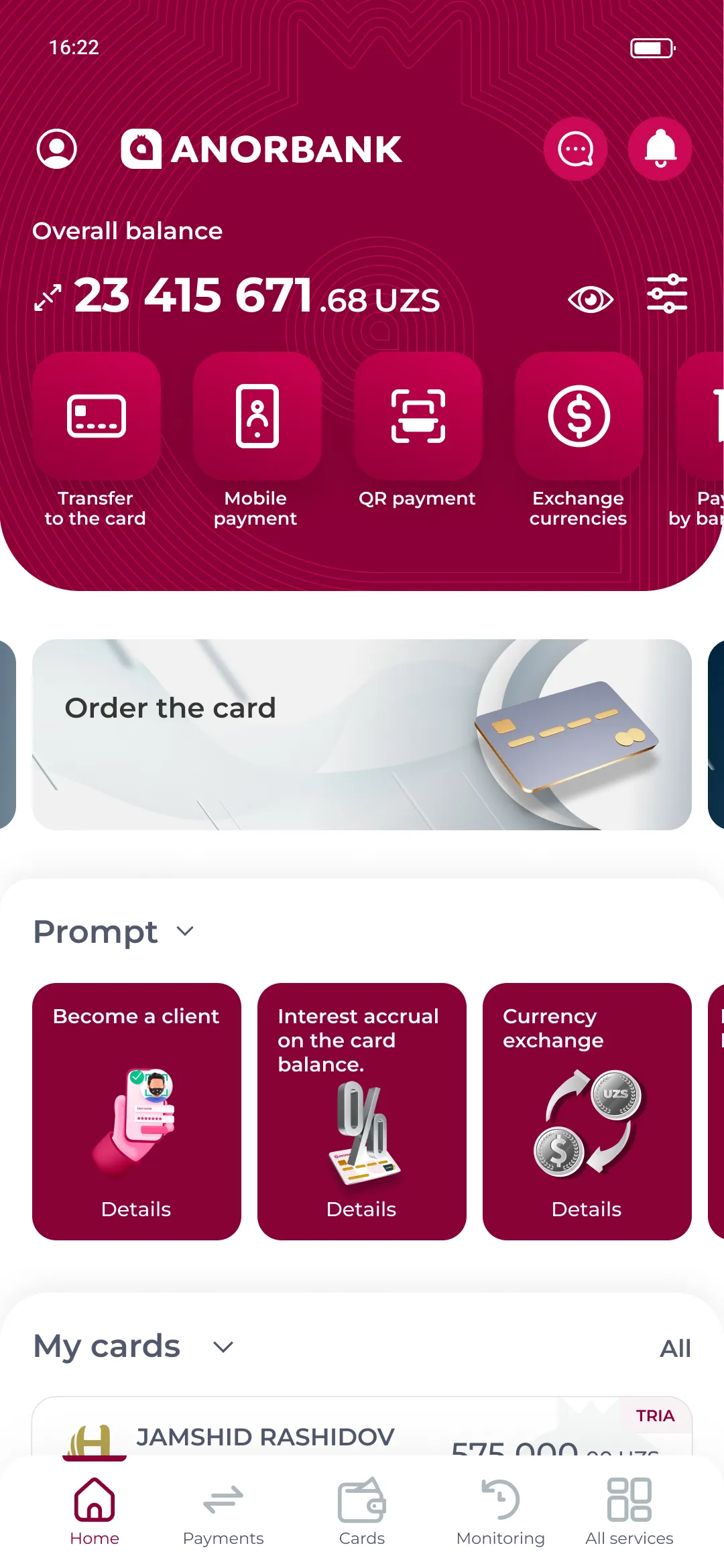
User-Friendly Interface
User-friendly and intuitive interface, new functions and features.
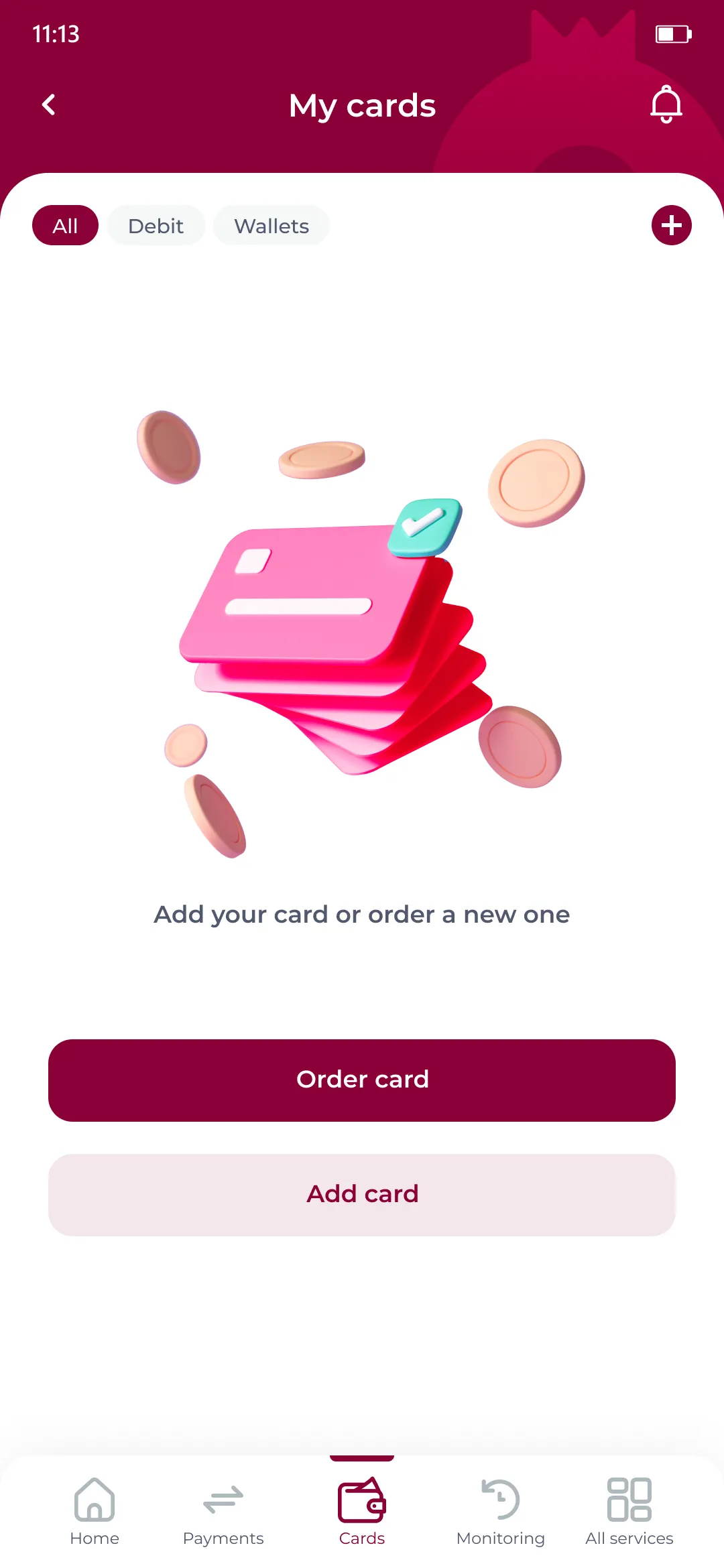
Card Delivery Orders
Order Humo, Mastercard and other cards using the app. Free and fast 24/7 delivery.
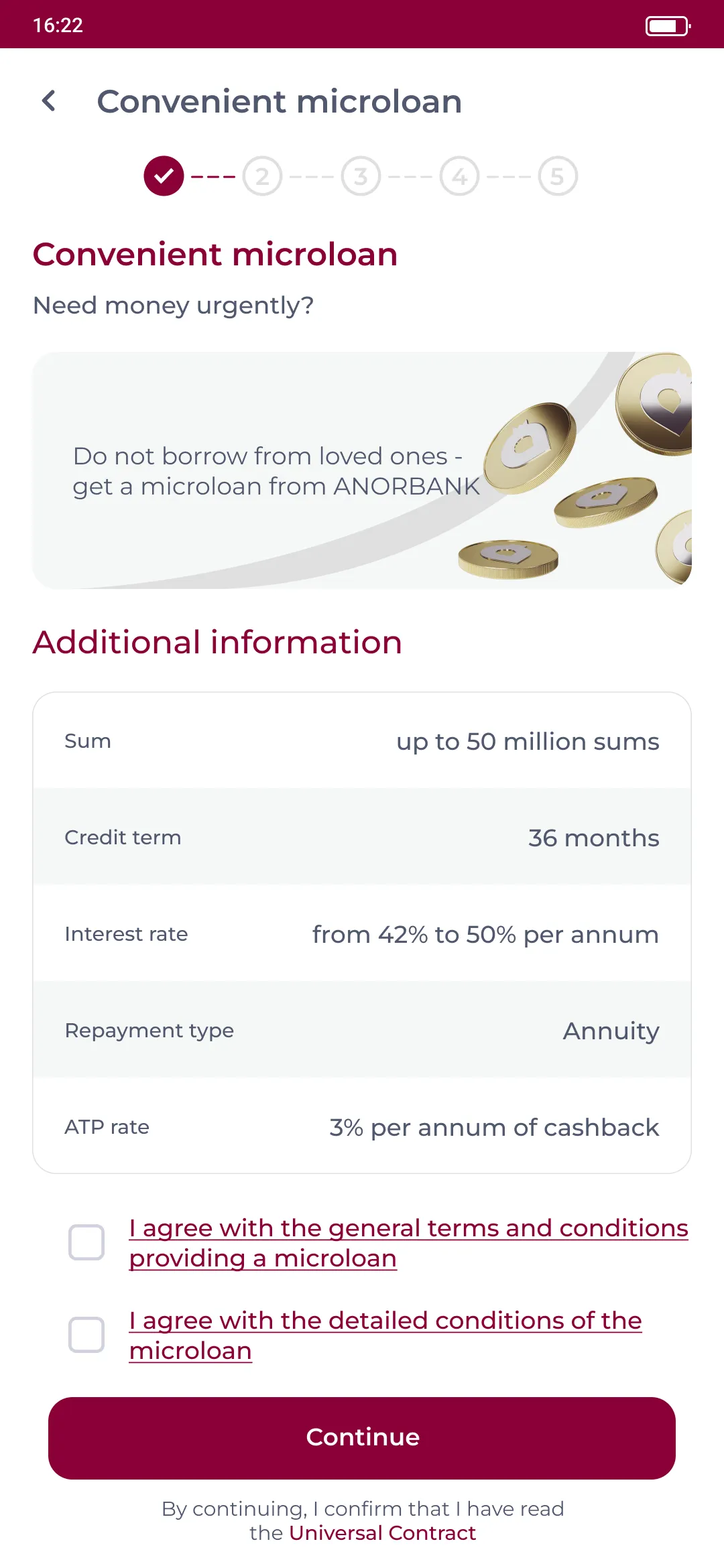
Microloans
In the app, you can quickly get a microloan without unnecessary documents and visits to the bank.
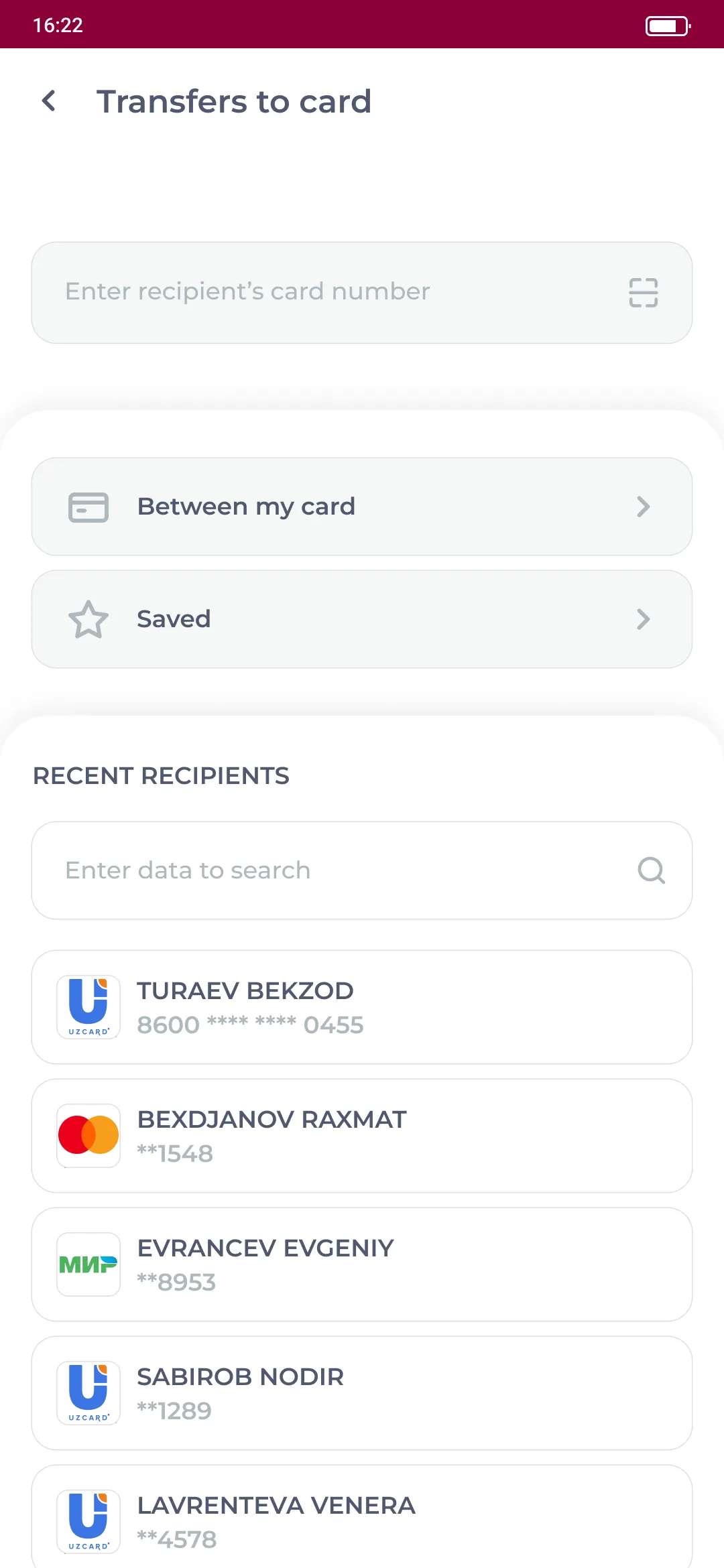

Transfers from Cards and Accounts to other Cards and Accounts
Instant transfers on favorable terms without paying a commission.

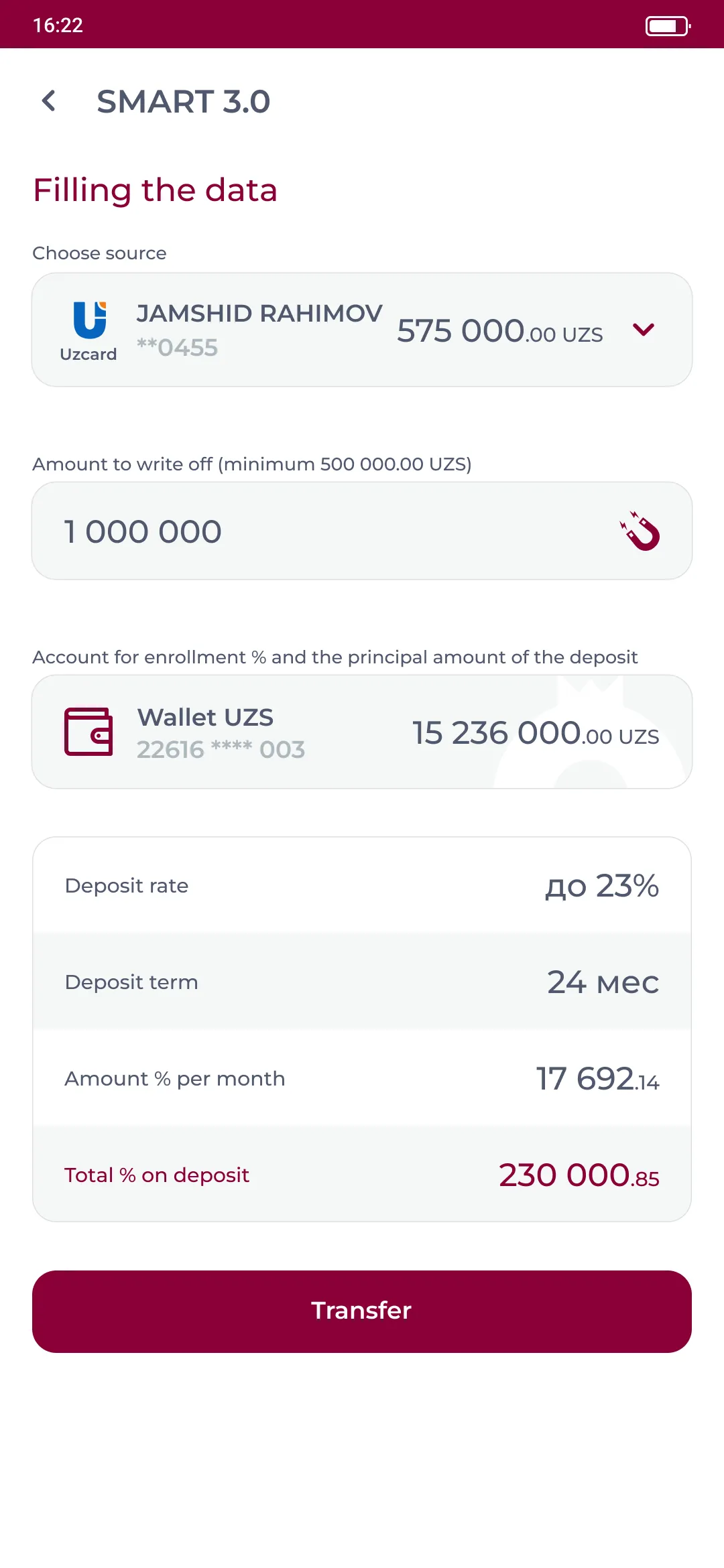
Opening and Management of Deposits
Open the online deposit, easy replenishment and withdrawal. Flexible deposits with high interest rates.
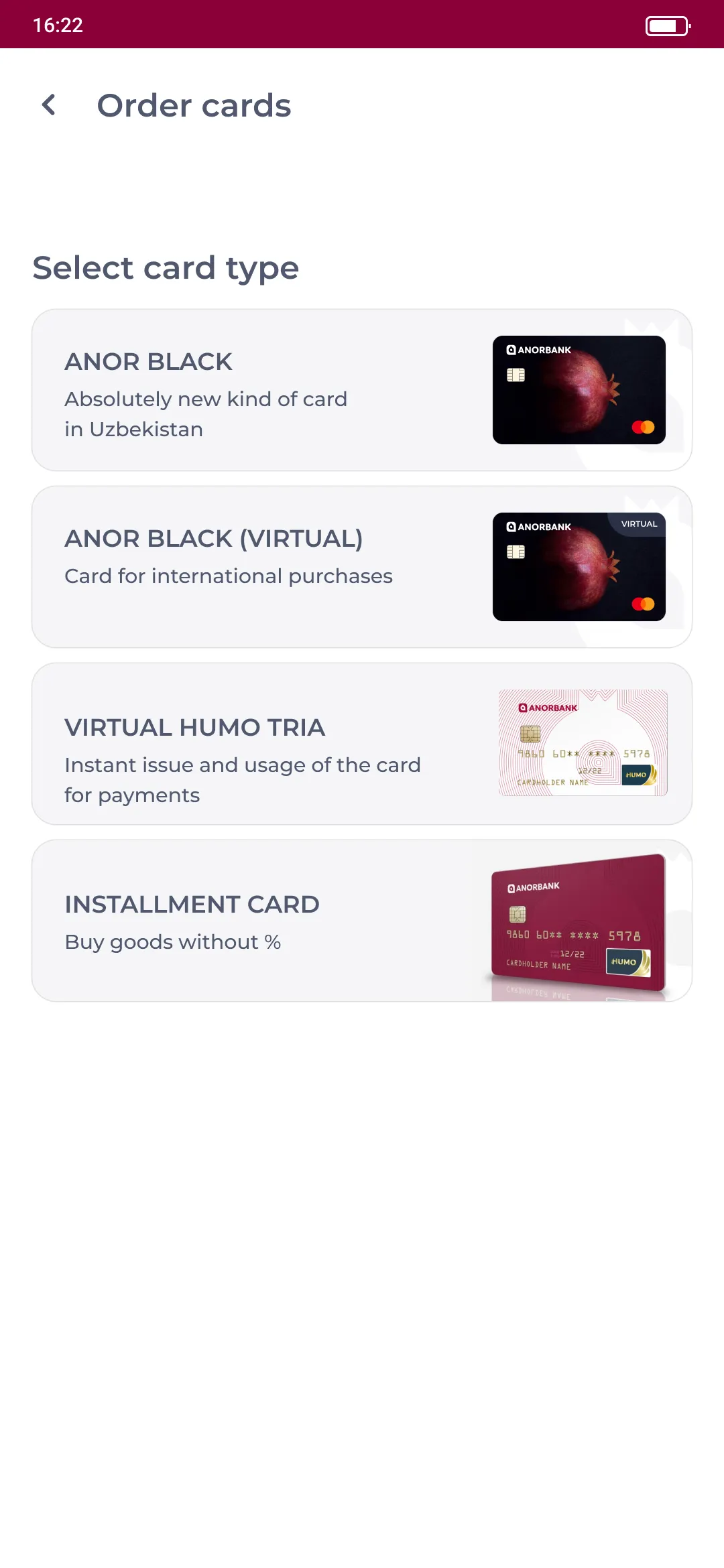
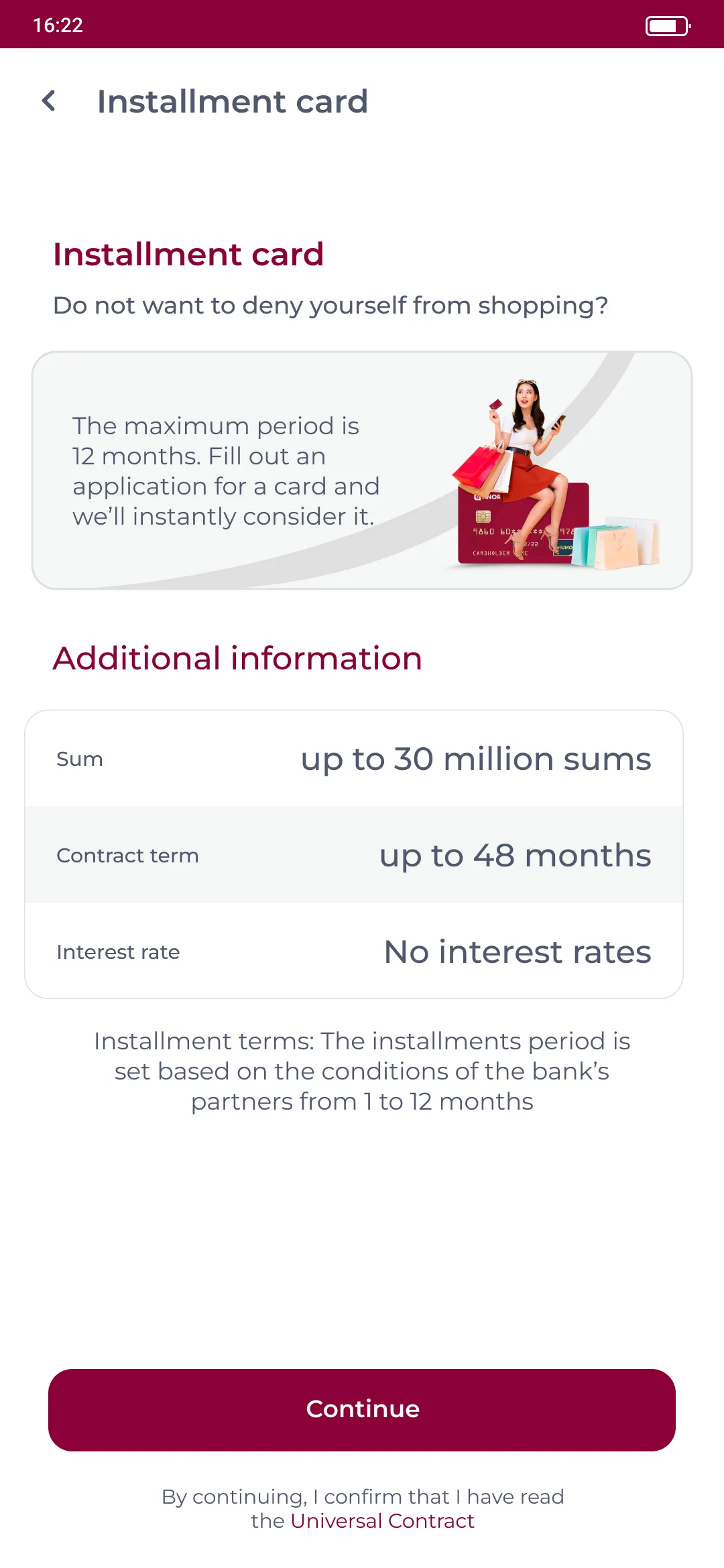
Installment Card
Order the ANOR Instalment Card and buy goods for instalments up to one year without interest and overpayments.
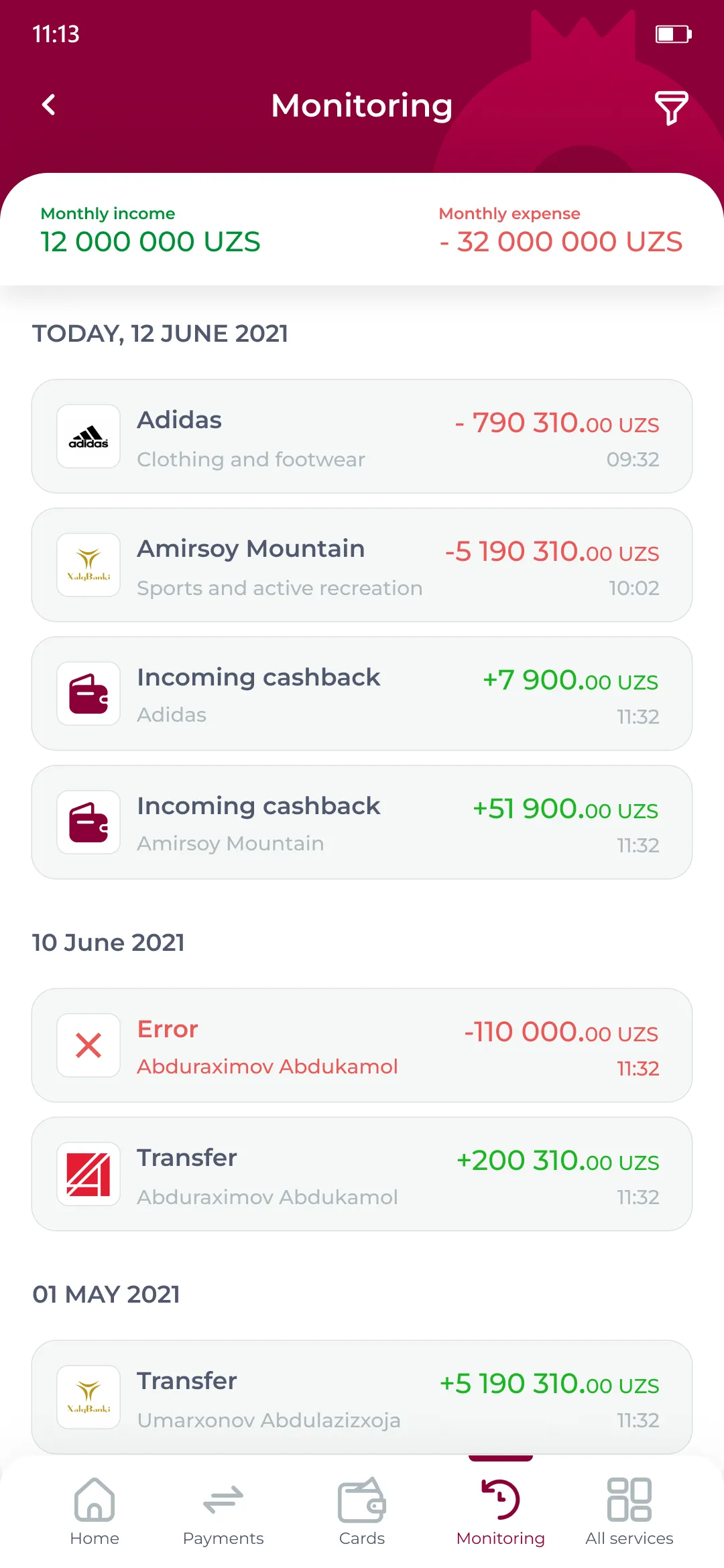
Monitoring
You are always free to monitor the transaction history.
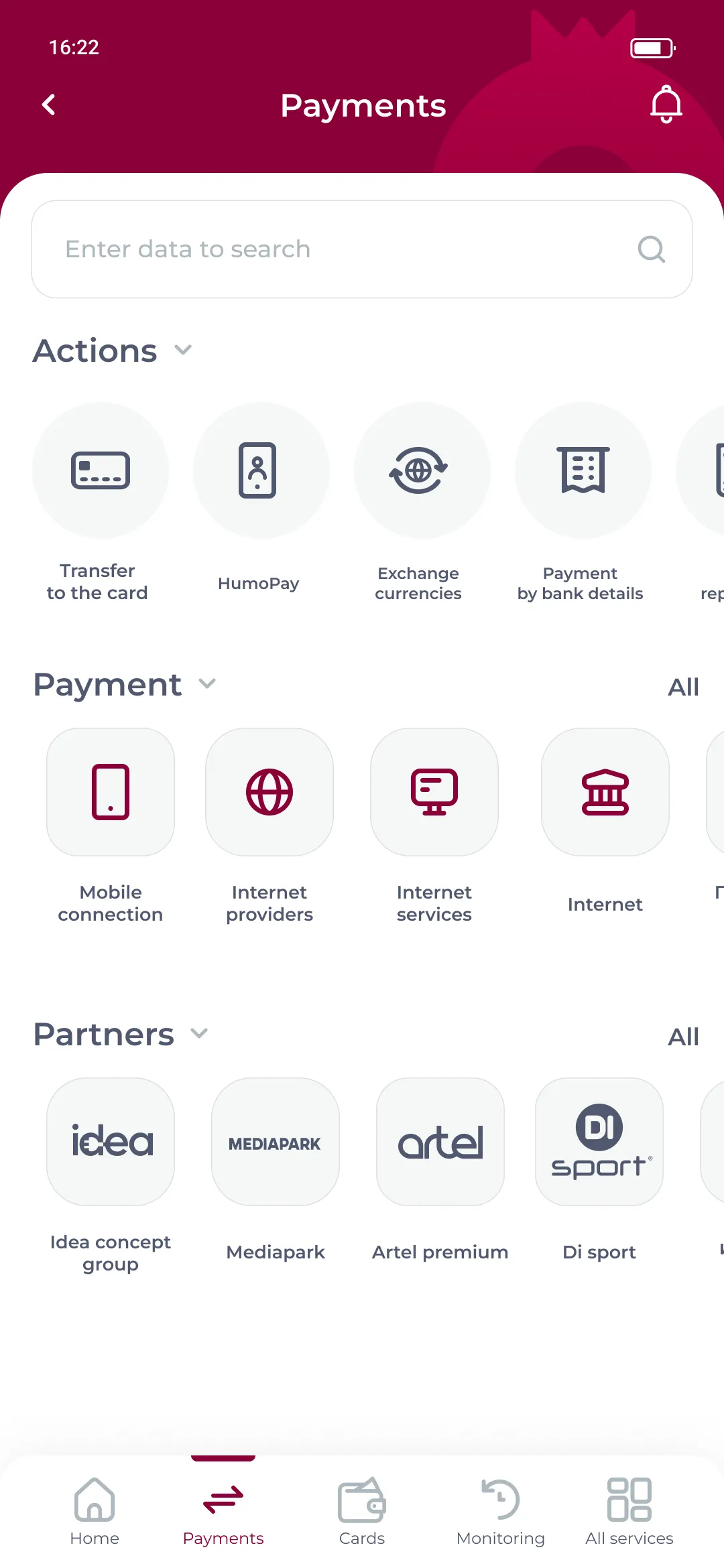
Payments for Services
Pay for mobile communications, internet and other services.
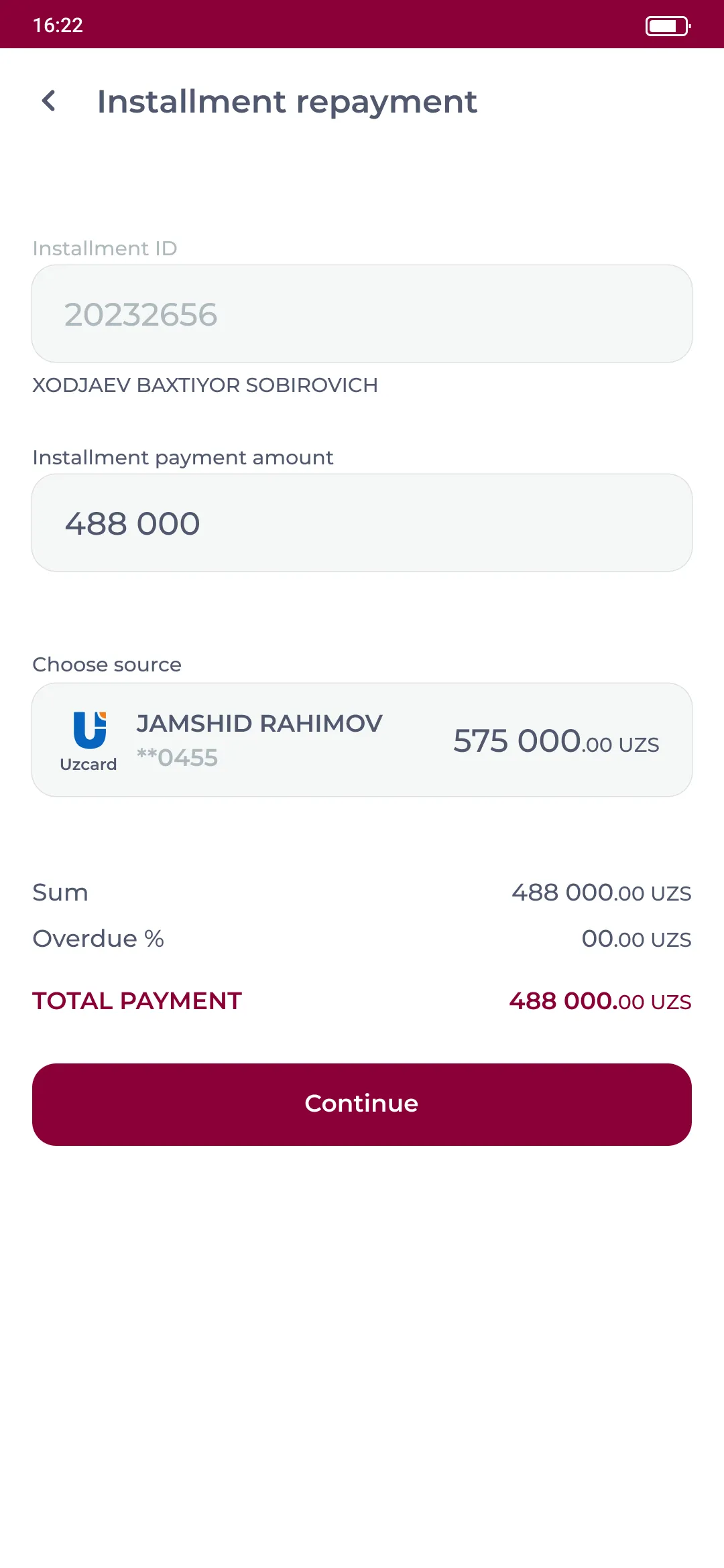
Convenient loan repayment
Paying loans has become even easier and more convenient.

Answers to frequently asked questions
This is just about you convenience. The mobile application is more convenient for smartphone, while online banking is more convenient for PC or laptop connected to the Internet.
If you have any questions, please contact the bank's Contact Center.
If you have any questions, please contact the bank's Contact Center.
Usually, immediately after data entering.
Enter your full name, card number, expiration date, and phone number connected to the SMS informing service.
If you entered the data incorrectly. If the data is correct, call the Contact Center.
If you have any questions, please contact the bank's Contact Center.
Immediately contact the bank's Contact Center and disable the access to the mobile application and online banking.
The report is automatically sent to the mobile application or online banking via PUSH notification. You can also see all the payments made via mobile application or online banking.
You need Internet connection to use ANORBANK application or online banking.
Of course, all data is always available in the ANORBANK mobile application or online banking.
Enter the application menu, select 'Forgot Password' and follow the instructions.







